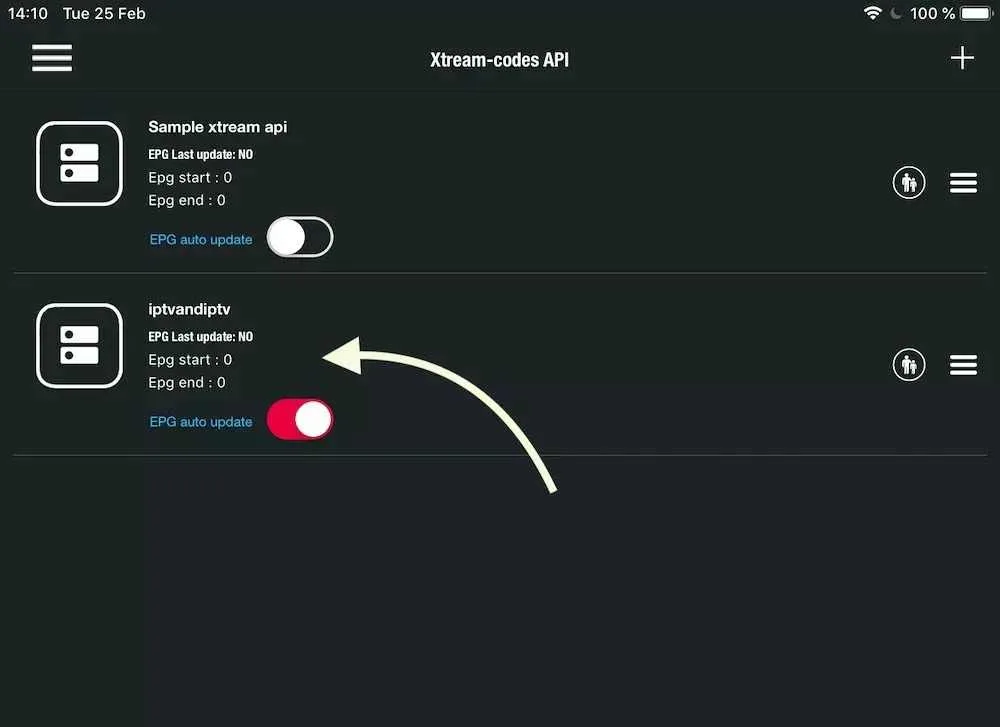How to install IPTV on MAC OS X
IPTV Smarters PRO Application
1- Click here to download Smarters PRO then install it.

3- Open IPTV Smarters PRO and click Login with Xtream Codes API
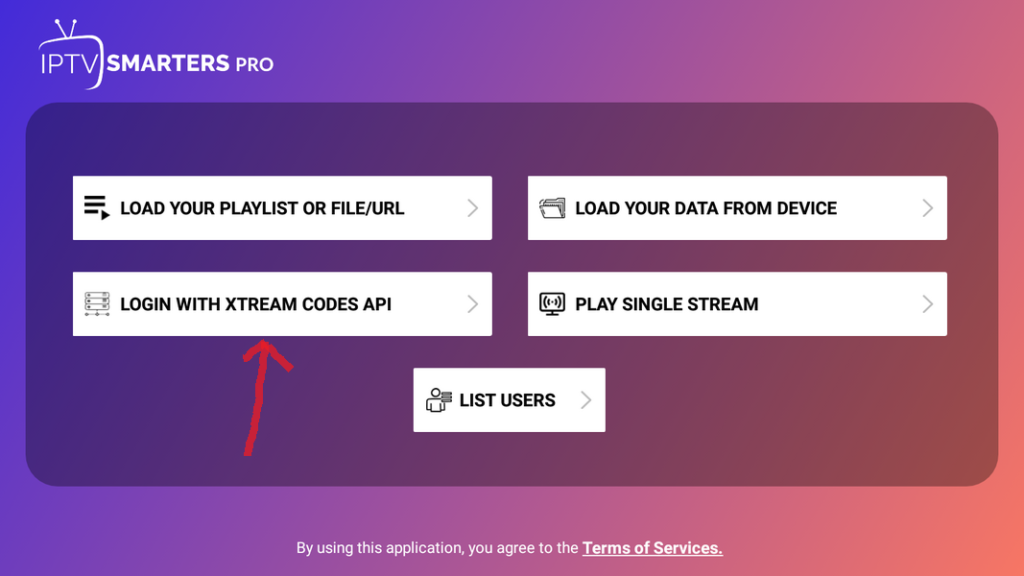
4- Enter Xtream connection details
For the first field Choose a name for your list (it can be any name ), Then enter your username, password and URL we provided to you and click ADD USER
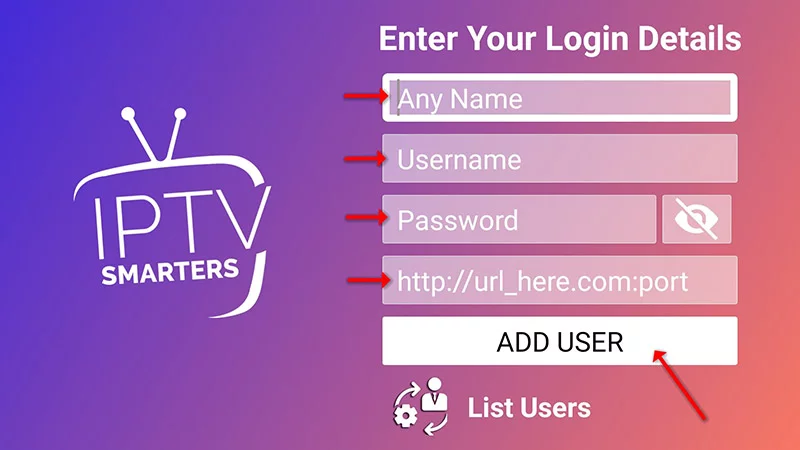
5- It will start downloading channels and VOD about 10 seconds then you will be logged in and you will see this page

Download GSE smart IPTV (APP 2)
GSE Smart IPTV app available for iPhone,iPad, tvOS, and Mac OS X. You can download it from the App store.
Download for MAC OS X: apps.apple.com
1- Navigate to XTREAM CODES API
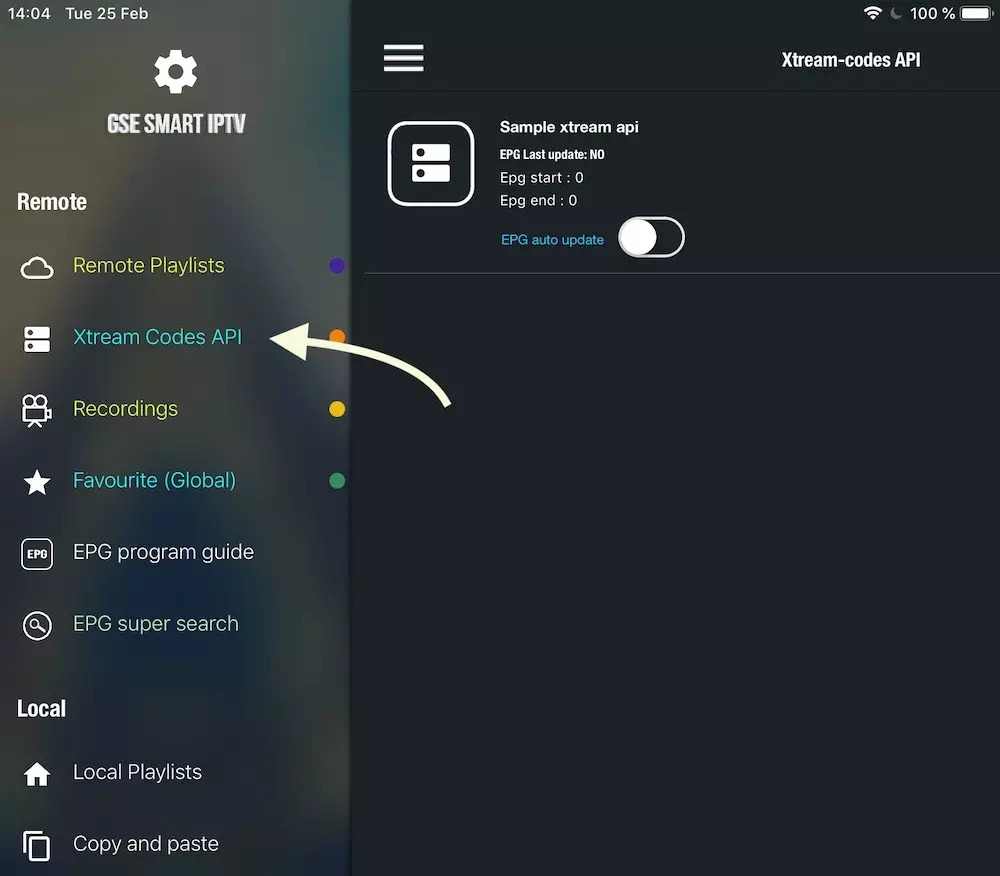
2- Press + icon to add new XTREAM CODES list
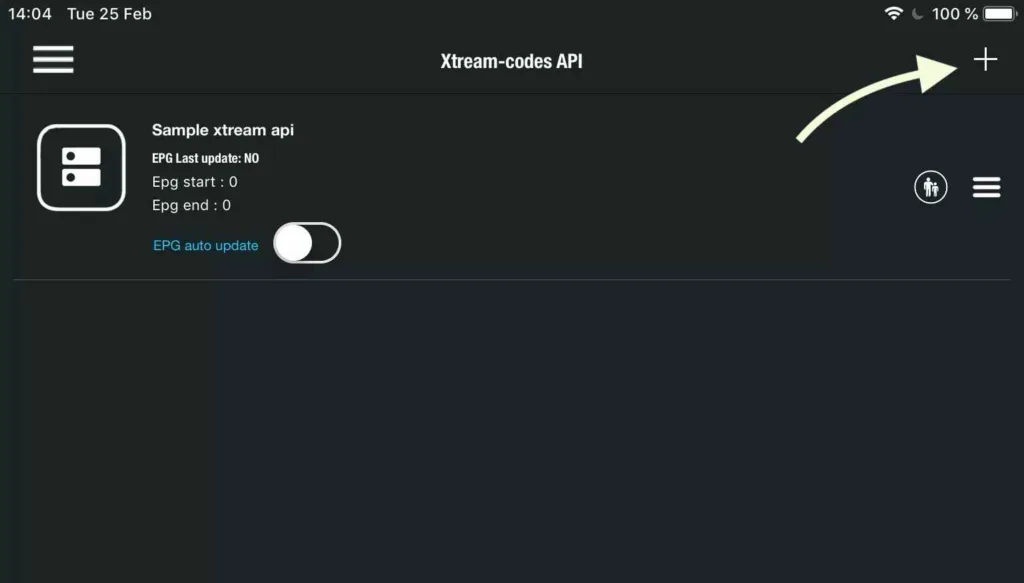
3- Enter Xtream based details
For the first field Choose a name for your list (it can be any name ), Then enter your username, password and URL we provided to you Turn ON Autoupdate EPG and click LOGIN
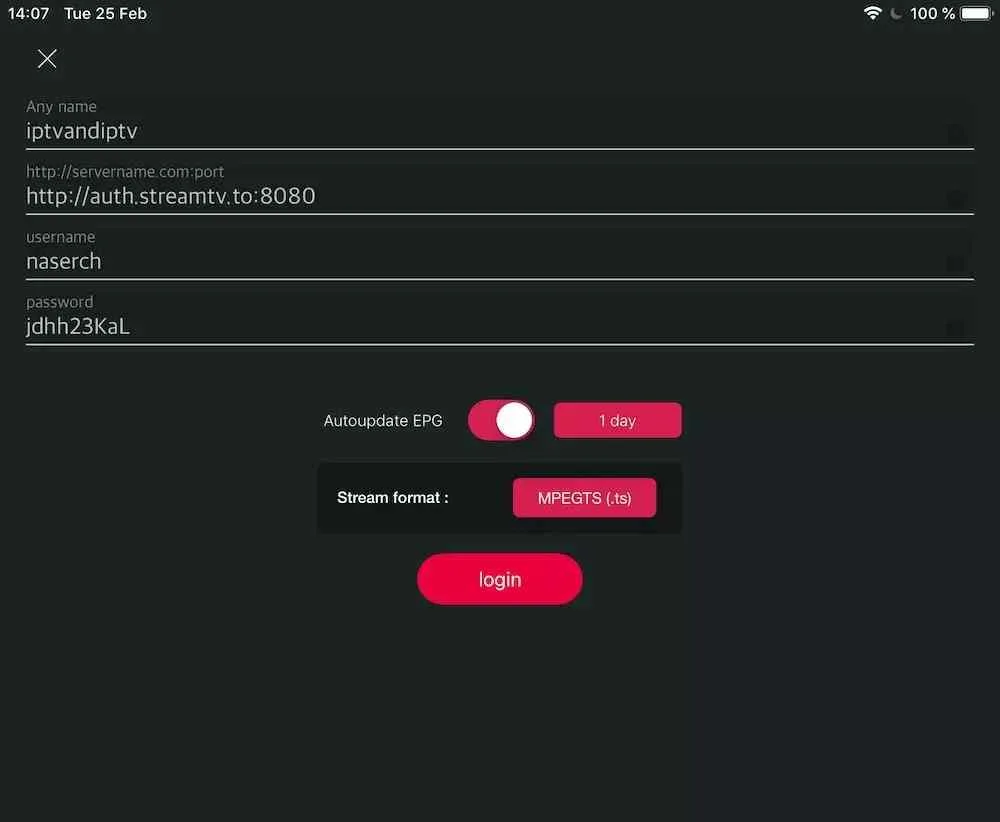
4- Enter the created list and watch movies and live TV channels